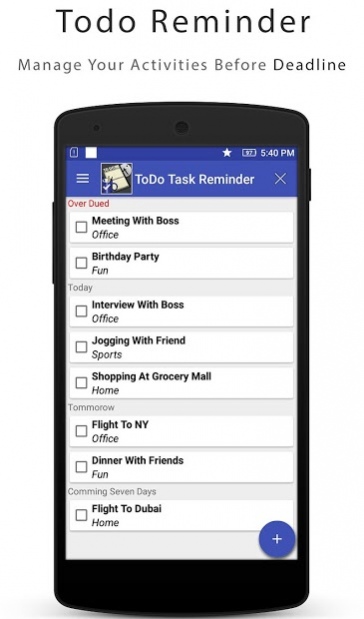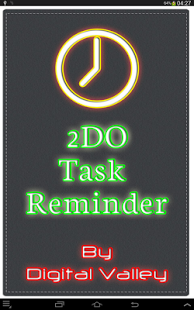To-do Lite 2019 6.3
Free Version
Publisher Description
📅 " To-do list,Calendar,Reminders & Planner All in One .Do Your Any do To-do List. "
📅 To-do list,Calendar,Reminders & Planner All in Oneis a Smart task List for Every Day use.Simplest App,Set Reminders,Create To Do Lists . Best in USA users ♥ ♥
To-do list,Calendar,Reminders & Planner All in One is a complete tasks organizer and task reminder notes application for managing your any do with to do utility.Keeps all your to do list, reminders, calendar & agenda always in sync so you’ll never forget a thing.
To-do list,Calendar,Reminders & Planner All in One Works completely offline. Improve your time management and productivity of your organizations quickly,accuratly and easily.
To make your time-management even more efficient, we created some great tools. To-do list,Calendar,Reminders & Planner All in One is one of them. To boost work load it is ideal for you.
To-do list,Calendar,Reminders & Planner All in One is a well designed application. Improved in functionality. Efficient, beautiful and easy to use app. Its having a lot of features and supports you’ll love. Designed for a better overview. Having higher efficiency and more accuracy in adding and editing events and activities.
To-do List: Task Reminder is a robust calendar and task management tool having capabilities to manage your personal and professional schedules.
To-do list,Calendar,Reminders & Planner All in One is simple yet powerful task management software. It is best, one screen, light weight task management app.
Plan your day in style and ease. Arrange your schedule and get reminded by notification or alarm of your choice.
Make your to-do list and set reminders for your events. Never forget your upcoming important event. Create a check list of all events of the day and keep track of it.
It encourages you to plan one day in advance. To-do list help you to get things done on time and make you life organized.
Get your to-dos done easy and efficiently. Keep everything in order and increase your productivity.
To achieve your goals do right things at right time. You can start doing that with this free to-do list .
Feature Overview:
✯ Clean, Simple and easy to use material design
✯ Add, remove and edit task in very simple way
✯ You can set up reminders for your tasks to receive a notification or informational pops up alert when your tasks are almost due.
✯ Add your own categories like shopping, office, home, business etc.
✯ Add your project and then set your task.
✯ Set priority with different colors.
✯ Add an unlimited number of task & deadline reminders
✯ Reminders can be set to show every 5 minutes, 2 minutes and 10 minutes.
✯ No account required
✯ To-do List: Task Reminder is free to download and use
✯To-do List: Task Reminder Apps support and more!
♥ What do you think of our app? Let us know about your favorite features and rate us so we continue to improve ♥
1. Please contact us by email: digitalvalley13@gmail.com
2. find us on Facebook at:
https://www.facebook.com/SharpSol/
About To-do Lite 2019
To-do Lite 2019 is a free app for Android published in the PIMS & Calendars list of apps, part of Business.
The company that develops To-do Lite 2019 is Digital Valley. The latest version released by its developer is 6.3. This app was rated by 1 users of our site and has an average rating of 4.0.
To install To-do Lite 2019 on your Android device, just click the green Continue To App button above to start the installation process. The app is listed on our website since 2019-04-08 and was downloaded 2 times. We have already checked if the download link is safe, however for your own protection we recommend that you scan the downloaded app with your antivirus. Your antivirus may detect the To-do Lite 2019 as malware as malware if the download link to com.sharpsol.digitalvalley.todo is broken.
How to install To-do Lite 2019 on your Android device:
- Click on the Continue To App button on our website. This will redirect you to Google Play.
- Once the To-do Lite 2019 is shown in the Google Play listing of your Android device, you can start its download and installation. Tap on the Install button located below the search bar and to the right of the app icon.
- A pop-up window with the permissions required by To-do Lite 2019 will be shown. Click on Accept to continue the process.
- To-do Lite 2019 will be downloaded onto your device, displaying a progress. Once the download completes, the installation will start and you'll get a notification after the installation is finished.